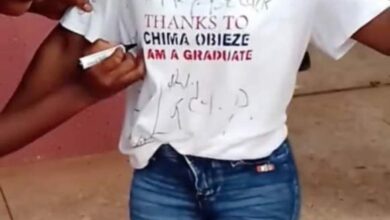Why Your Phone Is Hanging And How To Stop It

Why Your Phone Is Hanging And How To Stop It
According to Calcare, Smartphones, with their many features and operating systems, are among the best inventions ever made because they help people get their work done more quickly and effectively. Despite its exceptional skill and capacity to complete a number of jobs simultaneously, it is susceptible to a number of conditions that can slow it down or even cause it to hang.
Here, I’ll break down what could be causing your phone to freeze up or hang and offer some solutions on how to stop it according to Dalytrust & Calcare.
The experience of having a phone hang up on you is neither pleasant nor satisfying. This is due to the fact that it is more frustrating and time-consuming to use a phone that frequently freezes up when trying to do a task.
The following are a few possible reasons for your phone to be hanging up on you.
1. In the event of low RAM, Files that are currently being worked on are stored in this unit of volatile memory. Phone performance is directly related to the amount of “random access memory” (RAM). A phone’s RAM is proportional to its processing speed; less RAM corresponds to a slower processor. Since every phone has some kind of internal memory, when that memory is full, the phone will start to act up.
It’s easy to get rid of unwanted media by simply erasing the files that contain them. Space can be freed up in the phone’s memory by clearing the browser’s cache and removing unused apps.
2. Phones get too hot when used for prolonged periods of time for activities like web surfing, phone calls, and video playback. This can have an adverse effect on the phone’s battery life. If you don’t want your phone to overheat, you shouldn’t use it for extended periods of time.
3. When the system’s software or OS is out of date, Don’t ignore your phone’s weekly or monthly reminders to install updates; doing so can improve performance. The operating systems of smartphones are designed to require frequent updates.